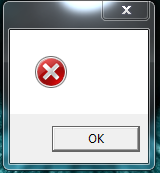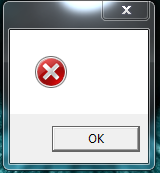This is generally not the way I like to introduce myself on a website, so first off, hello, and second, if possible, I am looking for help. After dusting off my cd case, I found RT 3 and decided to install it once again, which went without a hitch. However, any time I attempt to update the game (I have tried 1.03, 1.04, and 1.05) I get an error message saying nothing at all and the program will not load past that point. The message looks like this:
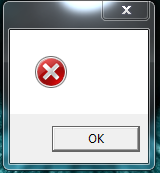
Hopefully someone has encountered this error and knows of a way around it. Thank you very much.