I decided to start trying my hand at skinning the rolling stock, which I know others have successfully done. But I had the idea to correct what I perceive to be a flaw in the game, in that the passenger cars from 1900 to 1950 look too antiquated. They should be longer and have enclosed vestibules, but the game still shows open-platformed "shorty" cars.
I thought that maybe by copying the "PassD" car bodies to "PassC" and making the former "PassC" into "PassB", I could effectively promote the longer car body into the earlier era. It does in fact work! But then it will be up to the skin to differentiate between the two eras. I was picturing the C era cars being tuscan red or pullman green, with the D (post-1950) era cars being silver and with fluted sides.
After thinking this, I came up with a number of other ideas, some of which might not be possible. Read through my list at:
http://wpandp.com/RRtycoon.html
Rolling Stock skinning ideas
Rolling Stock skinning ideas
=Winchester, Paston & Portsmouth=
====== We Provide Pride! ======
====== We Provide Pride! ======
Finally I get to follow up on this post!
I spent the weekend doing skins for the passenger cars, and it is working as I expected. Using D-era car bodies for the C-era (1900-1950) with a different skin works like a charm, and now I've got "heavyweight" passenger cars behind my Pacifics!
I'm working on a better way to install them, though, because for now it is fairly cumbersome (I've extracted the entire RT3_DDSF.PK4 into PopTopExtraContent, and am deleting files that I modify as I go). Bombardiere suggesting editing .CAR files to point to different filenames as a better method, so I'll probably end up doing this instead. Also, I want to keep going and see how much more I can do, then package it all as one big rolling stock mod. If somebody wants to try my creations, though, let me know and I can post them on my web site.
You can look at my progress at:
http://wpandp.com/RRtycoon.html
I spent the weekend doing skins for the passenger cars, and it is working as I expected. Using D-era car bodies for the C-era (1900-1950) with a different skin works like a charm, and now I've got "heavyweight" passenger cars behind my Pacifics!
I'm working on a better way to install them, though, because for now it is fairly cumbersome (I've extracted the entire RT3_DDSF.PK4 into PopTopExtraContent, and am deleting files that I modify as I go). Bombardiere suggesting editing .CAR files to point to different filenames as a better method, so I'll probably end up doing this instead. Also, I want to keep going and see how much more I can do, then package it all as one big rolling stock mod. If somebody wants to try my creations, though, let me know and I can post them on my web site.
You can look at my progress at:
http://wpandp.com/RRtycoon.html
=Winchester, Paston & Portsmouth=
====== We Provide Pride! ======
====== We Provide Pride! ======
I love the look of the post 1900's passenger cars. They should come available around 1910 or so. I like pullman green. As a resident of PA I get tuscan redded to death, but since the 4-6-2 and the Alantic are both based on the Pennsy's K-4 and E-6 the red is appropriate for them. I also like the idea that you can put real railroad heralds on the frieght cars. Is it possible to automatically put the herald on one's freight cars that one has chosen for his railroad company? That would be really neat if possible.
I'll second the good thoughts on your work. (of course being origionally from Maryland, I don't have a problem with blue.  )
)
As to Bombardiere's suggestion, how would that work physically? I had D/L'ed a set of Christmas passenger cars and they just went into the ...ExtraContent folder and seem to work properly. They could be swapped in/out/deleated as desired, without re-editing files. Just my
As to the freight cars, are you planning to 'correct' some of the early over-sized cars (ie 1830's grain/corn hoppers)? That would be great if you could.
As to the load icons: if you can't remove them, we could just assume them to be the "logo" of the "car owner's" company (like Railbox or Trailer-Train).
Once again, great idea and thanks for your efforts.
 )
)As to Bombardiere's suggestion, how would that work physically? I had D/L'ed a set of Christmas passenger cars and they just went into the ...ExtraContent folder and seem to work properly. They could be swapped in/out/deleated as desired, without re-editing files. Just my
As to the freight cars, are you planning to 'correct' some of the early over-sized cars (ie 1830's grain/corn hoppers)? That would be great if you could.
As to the load icons: if you can't remove them, we could just assume them to be the "logo" of the "car owner's" company (like Railbox or Trailer-Train).
Once again, great idea and thanks for your efforts.
Placing files in UserExtraContent and not touching anything else is the preferred method, however at the moment I'm not being so tidy. My main problem is that I can't save to DDS image file format in a satisfactory way; I get random black pixel noise when I do. So, I have to do my skins as TGA, and a TGA sitting in the ExtraContent folder won't overwrite the DDS file that the game loads by default. Bomber's suggestion is to change the BCA file so that it points to the uniquely-named TGA file.
As for correcting wrong-sized cars, the hard limit is that I can only use the 3D models supplied in the game. But, I can take a model for one type of car and skin it to represent another. As for grain cars, my feeling is that prior to 1900 (the A and B eras), it should just be carried in a version of boxcar, so what I was intending was to reuse the BoxA and BoxB models with a grey skin.
I haven't figured out how to remove the load icons, but...
I have confirmed that it is indeed possible to introduce new car types to the game! Still some bugs to work out in terms of the CarSideView lookup (the 2D icon in the train list), but I was able to invoke a new "Goods Boxcar" that I created based on the normal boxcar; I gave it a different color skin to verify that it was loading and being used. There is one problem, though: only the "A" model loads. The game doesn't know to swap out the later models in later years, so you only get one unchanging model. There might be a way around this, but it may be cumbersome; I am going to keep investigating.
If I can create new models and get them to swap with the eras, then it would be possible to use a different roadname for each load (perhaps... don't know if there is a limit to the number of car types). If I can't swap eras, then I would only want to introduce cars that didn't change much over the years; I started with a Goods Boxcar because I want to see more boxcars riding my rails, and this could be a 40' boxcar and look right anytime from 1860 to 2000.
As for correcting wrong-sized cars, the hard limit is that I can only use the 3D models supplied in the game. But, I can take a model for one type of car and skin it to represent another. As for grain cars, my feeling is that prior to 1900 (the A and B eras), it should just be carried in a version of boxcar, so what I was intending was to reuse the BoxA and BoxB models with a grey skin.
I haven't figured out how to remove the load icons, but...
I have confirmed that it is indeed possible to introduce new car types to the game! Still some bugs to work out in terms of the CarSideView lookup (the 2D icon in the train list), but I was able to invoke a new "Goods Boxcar" that I created based on the normal boxcar; I gave it a different color skin to verify that it was loading and being used. There is one problem, though: only the "A" model loads. The game doesn't know to swap out the later models in later years, so you only get one unchanging model. There might be a way around this, but it may be cumbersome; I am going to keep investigating.
If I can create new models and get them to swap with the eras, then it would be possible to use a different roadname for each load (perhaps... don't know if there is a limit to the number of car types). If I can't swap eras, then I would only want to introduce cars that didn't change much over the years; I started with a Goods Boxcar because I want to see more boxcars riding my rails, and this could be a 40' boxcar and look right anytime from 1860 to 2000.
=Winchester, Paston & Portsmouth=
====== We Provide Pride! ======
====== We Provide Pride! ======
Bumping this thread!
Progress report:
I have figured out how to get the game to swap the new cars out between A/B/C/D era models. I was having some trouble with that with the first car I tried, but it has been working on my second attempt, so I've just deleted the first try. You can see my progress at my web page; look for the Iron Ore Hopper.
I know some of you want to give these a try, but right now I don't have things bundled neatly and a simple way to explain how to install them. If you already know a thing or two about what files go where, and you want to give it a try, I would be willing to send you stuff. Meanwhile, I'm just gonna keep going with other car skins (and perhaps car types... if the game allows it, I could see doing a whole 41 cars, one for each cargo). Next up, I think, are the yellow reefers.
I have an idea for suppressing the load icon, in that I might use a "CargoIcon" 3DP file from one of the skinnier cars, such as the A-era boxcars, in conjunction with later wider-body cars. This would place the icon inside of the car, thus hidden from view. I haven't tried it yet, but I don't see why it wouldn't work.
Progress report:
I have figured out how to get the game to swap the new cars out between A/B/C/D era models. I was having some trouble with that with the first car I tried, but it has been working on my second attempt, so I've just deleted the first try. You can see my progress at my web page; look for the Iron Ore Hopper.
I know some of you want to give these a try, but right now I don't have things bundled neatly and a simple way to explain how to install them. If you already know a thing or two about what files go where, and you want to give it a try, I would be willing to send you stuff. Meanwhile, I'm just gonna keep going with other car skins (and perhaps car types... if the game allows it, I could see doing a whole 41 cars, one for each cargo). Next up, I think, are the yellow reefers.
I have an idea for suppressing the load icon, in that I might use a "CargoIcon" 3DP file from one of the skinnier cars, such as the A-era boxcars, in conjunction with later wider-body cars. This would place the icon inside of the car, thus hidden from view. I haven't tried it yet, but I don't see why it wouldn't work.
=Winchester, Paston & Portsmouth=
====== We Provide Pride! ======
====== We Provide Pride! ======
My guess is that I started off with "goods" and, since this is a cargo that goes on flatcars, maybe there is some hard code that matches up the cargo model, and things were just generally screwed up. Or, maybe there was some other goof-up on my part; who knows. I probably started off with the most difficult case!
I wish the real hopper was taller! It should be at least as tall as the ore car. But I'll be stuck with the hopper body as-is, since there are no other models with slope sheets, chutes, and an open load.
I wish the real hopper was taller! It should be at least as tall as the ore car. But I'll be stuck with the hopper body as-is, since there are no other models with slope sheets, chutes, and an open load.
=Winchester, Paston & Portsmouth=
====== We Provide Pride! ======
====== We Provide Pride! ======
Further Progress Report:
Hiding the load icon is possible. I copied/renamed the TankA_CargoIcon1.3dp file to substitute for the Refr's and BoxC, and sure enough, I ended up with an icon floating in the interior of the car.
With some more mix-n-match of car bodies and a lot of skin work, here are some samples. There's more on my web page. Enjoy, and comment!

Passenger, Mail, and Dining Cars

Refrigerator Cars

70-ton Ore Hopper, new car for Iron only
Hiding the load icon is possible. I copied/renamed the TankA_CargoIcon1.3dp file to substitute for the Refr's and BoxC, and sure enough, I ended up with an icon floating in the interior of the car.
With some more mix-n-match of car bodies and a lot of skin work, here are some samples. There's more on my web page. Enjoy, and comment!

Passenger, Mail, and Dining Cars

Refrigerator Cars

70-ton Ore Hopper, new car for Iron only
=Winchester, Paston & Portsmouth=
====== We Provide Pride! ======
====== We Provide Pride! ======
- proudcanadian
- Conductor
- Posts: 250
- Joined: Wed Mar 07, 2007 7:01 pm
- Location: Sault Ste. Marie, ON, Canada
Those of you who are eager to download and play with these cars, I apologize for taking so long. But the issue is that these are not just skins, they involve a lot of renaming of 3DP assets and edited CTY files, etc. After I get a whole set done (and I like it) then I'll be able to try and package it all into a sensible download. There may be no other way around it, other than to type up an exhaustive README on what goes where.
I will be gone for the next week, for Thanksgiving, so don't expect anything for a while. I might just start doing downloadables by car type, rather than doing a total car set. I'll let you know when something is available for download.
In the meanwhile, I've got a few more cars posted at:
http://wpandp.com/RRtycoon.html#Cars
I will be gone for the next week, for Thanksgiving, so don't expect anything for a while. I might just start doing downloadables by car type, rather than doing a total car set. I'll let you know when something is available for download.
In the meanwhile, I've got a few more cars posted at:
http://wpandp.com/RRtycoon.html#Cars
=Winchester, Paston & Portsmouth=
====== We Provide Pride! ======
====== We Provide Pride! ======
Cars are available for you to try out!
Gradually, I am packaging up my car skins together with ReadMe files and posting some ZIP files that you can download from my web page; also, Hawk is adding them to his mods section. I'm starting off with the easy ones, i.e. those whose install procedure is realtively painless and easily reversed if something doesn't work. As it turns out, it's easier to add new car types than it is to toy with the default ones... at least when it comes to swapping out the 3DP files.
Here is what I have made available so far:
TROOP SLEEPER

GOODS BOXCAR
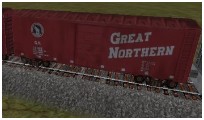
PULPWOOD FLATCAR

To use the Pulpwood car, you need to also install the Goods boxcar, otherwise you'll end up with goods looking like stacks of wood during the C-era.
Enjoy, and give me any feedback you might have! I promise, as I have time, I am working on releasing the others.
Gradually, I am packaging up my car skins together with ReadMe files and posting some ZIP files that you can download from my web page; also, Hawk is adding them to his mods section. I'm starting off with the easy ones, i.e. those whose install procedure is realtively painless and easily reversed if something doesn't work. As it turns out, it's easier to add new car types than it is to toy with the default ones... at least when it comes to swapping out the 3DP files.
Here is what I have made available so far:
TROOP SLEEPER

GOODS BOXCAR
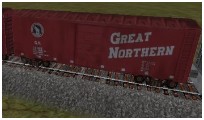
PULPWOOD FLATCAR

To use the Pulpwood car, you need to also install the Goods boxcar, otherwise you'll end up with goods looking like stacks of wood during the C-era.
Enjoy, and give me any feedback you might have! I promise, as I have time, I am working on releasing the others.
=Winchester, Paston & Portsmouth=
====== We Provide Pride! ======
====== We Provide Pride! ======
The answer is: yes, and no.
I haven't figured out how to do the 2D icon for the list view yet, so what it is doing is it is just defaulting to "random" car sides right now. I am working towards a solution right now, but I decided to go ahead and release these without a 2D profile icon.
So, Yes, what you are seeing is how the current mod should work. However, No, ultimately it should not look like that. This is why my screenshots show both the 3D car and the train list 2D view.
Sounds to me like you did things right. Glad you're enjoying them!
I haven't figured out how to do the 2D icon for the list view yet, so what it is doing is it is just defaulting to "random" car sides right now. I am working towards a solution right now, but I decided to go ahead and release these without a 2D profile icon.
So, Yes, what you are seeing is how the current mod should work. However, No, ultimately it should not look like that. This is why my screenshots show both the 3D car and the train list 2D view.
Sounds to me like you did things right. Glad you're enjoying them!
=Winchester, Paston & Portsmouth=
====== We Provide Pride! ======
====== We Provide Pride! ======
I love the new, "goods," boxcar. The Great Northern is one of my favorite railroads. Now, for me the goods car worked fine, then I installed the pulpwood car and the cargo showed up as red goods boxes. I checked and I believe I put everything in correctly  Of course I was silly and didn't copy the original files and thus had to reinstall the game, my fault. I'll learn one of these days. :)
Of course I was silly and didn't copy the original files and thus had to reinstall the game, my fault. I'll learn one of these days. :)
You know, I think what I will do in the future is just include the original CTY and other files within a "backup" folder, so that folks won't have to reinstall just to get a lousy little file. Of course, that means I'll have to mend my own ways - I've been doing all my modding without creating backups first! I figure, if I can break it, then I can un-break it.
As for the Pulpwood showing up as red goods boxes, that is my mistake! The "cargo models" skin that you've got in your UserExtraContent is a TGA, and the game's original is a DDS. The computer "prefers" the DDS and does not load the TGA file in its place. So, what to do?
Ony my own computer, I've completely unpacked the RT3_DDSF.PK4 file and stuffed it all into PopTopExtraContent. What this enabled me to do is to remove files such as the DDS file, thus getting the computer to go for option #2, the TGA file of the same name.
Another option is to use a converter to create a DDS file out of the TGA file. The reason I have not done so is because I have never achieved a good quality DDS file when doing so - I get weird black spots or other anomalies.
So, this info should have been in the Readme and I neglected it. You have my apologies!
As for the Pulpwood showing up as red goods boxes, that is my mistake! The "cargo models" skin that you've got in your UserExtraContent is a TGA, and the game's original is a DDS. The computer "prefers" the DDS and does not load the TGA file in its place. So, what to do?
Ony my own computer, I've completely unpacked the RT3_DDSF.PK4 file and stuffed it all into PopTopExtraContent. What this enabled me to do is to remove files such as the DDS file, thus getting the computer to go for option #2, the TGA file of the same name.
Another option is to use a converter to create a DDS file out of the TGA file. The reason I have not done so is because I have never achieved a good quality DDS file when doing so - I get weird black spots or other anomalies.
So, this info should have been in the Readme and I neglected it. You have my apologies!
=Winchester, Paston & Portsmouth=
====== We Provide Pride! ======
====== We Provide Pride! ======
Okay, so I haven't fixed the profile icons in the train list yet, but I did fix the problem with the Pulpwood Flatcar. The load on the flatcar still looked like boxes of goods, because the CargoModels skin was not loading; this was due to the file type, and so now I have re-posted the ZIP file with DDS files instead of TGA's.
If you have already downloaded the Pulpwood car, then all you need is to grab the DDS versions of the CargoModels files; I have provided a link to these as well.
I'm still working on resolving the profile icons, so there may still be a future revision. But, this should work now, so enjoy!
http://wpandp.com/RRtycoon.html
If you have already downloaded the Pulpwood car, then all you need is to grab the DDS versions of the CargoModels files; I have provided a link to these as well.
I'm still working on resolving the profile icons, so there may still be a future revision. But, this should work now, so enjoy!
http://wpandp.com/RRtycoon.html
=Winchester, Paston & Portsmouth=
====== We Provide Pride! ======
====== We Provide Pride! ======