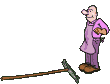anyway, on my search for compatible and non-compatible (as well as so-so compatible
Railroad Tycoon 3 with v1.05 patch and Coast to Coast Expansion - crashes as soon as the main menu loads with no explanation. I've tried all compatibility modes with no success; I've tried RT3's batch files that load its safe modes/windowed/no sound modes without success. Intro video plays but that's it. On Vista 64-bit, AMD Athlon X2 4200+, GeForce 7600GT.
!!!!!!!!!I also experienced this problem running vista 32 bit until I disabled Windows Defender, while not the ideal solution it should allow the game to run problem free. !!!!!!!!!!!!
EDIT: here's another link....some solutions, some work for some, some don't work for some....
http://www.ntcompatible.com/Railroad_Ty ... 13397.html