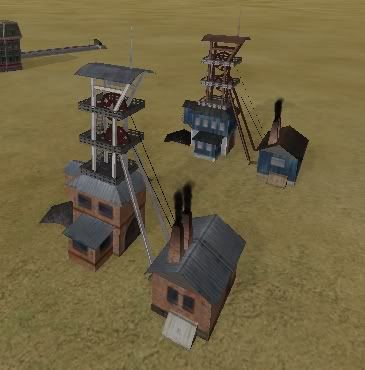That's a good question. There are a total of 110 effect slots for buildings. RT3 comes with 68 building types and fills another 22 slots with ports and warehouses. The Gwizz Port is in enough scenarios that we should reserve a slot for it, leaving 19 slots free for new buildings. Adding more buildings probably causes warehouse 'Add Building' effects to start vanishing off the list, followed by port 'Add Building' effects. I haven't seen any tests in the code for maximum building counts, but I don't have enough buildings to test if the game works with more than 98 installed.Gwizz wrote:How much room in the game engine do we have for new buildings?
I'm strongly tempted to swap the positions of the ports and the warehouses in the effect list. Because ports require very precise water/land positions, 'Add Building' usually fails for them and isn't really usable in a scenario unless there's a lot of water. That could potentially give us another 11 building slots.