Just thought of something: there's no real need to even get the introduction text and thumbnail by loading things into the game. The intro text is right at the start of the .gmp. You don't even need to go looking for it. So there's no real reason why that couldn't be made part of the briefing .txt files. Instead of just the briefing, you'd have Intro + Briefing. Easy.
The map thumbnail can also be extracted from the .gmp at its native 256x256 resolution.
Jim found out where it was hiding (
see this post) and I've done a test by copying the relevant bytes from an example .gmp (I used Orient Express Warna) and saving them as a .jpg.
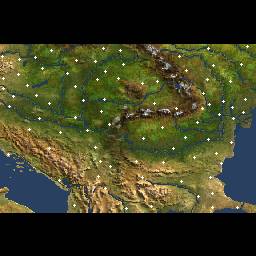
- jpg_extraction_test.jpg (13.38 KiB) Viewed 106574 times
Hey presto, one thumbnail. About 13kB, which I assume would be the same for any map. This could then be used on the main archives pages, and inside the briefing pop-ups, and would load even faster than the images that are being used now. No photoshoppery required at all. The whole thing can be done straight from the .gmp.

Edit: Ok, I'm sold on this idea. I had a bit of a play with it, and I think it works really well.
Test case is here:
http://hawkdawg.com/rrt/rrt3/rrt3_asia.php#orientwarna2
Which is basically a duplicate of the standard entry for Orient Express Warna, but with the map name, the introduction text and the thumbnail in a separate container above the actual briefing. This looks cleaner to me, with the intro being easier to read as text rather than as part of the old preview image, and the thumbnail being less obtrusive than the old preview image.
It also means the one image does all language versions of any map, so fewer images needed on the server and less chance of mixing them up. The thumbs straight from the .gmp are also only about 1/3 the byte count of the old preview images. This has all got to be good.
