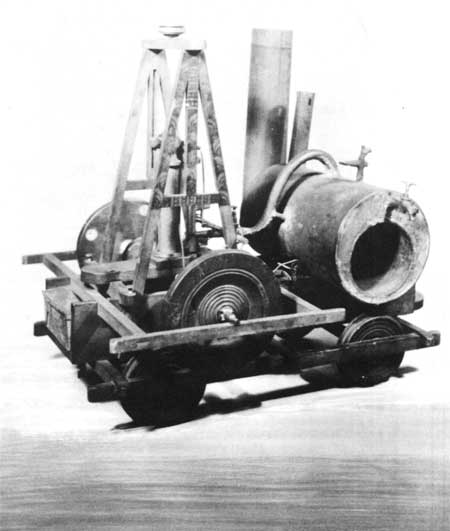Yer college kid is too hung upon expecting every GUI to be identical to the ones he usually uses. Why the @&@# would he expect AutoCAD hotkeys to work in Blender? If they don't work in Blender, that is defo a case of PIBCAK. If you use Blender hotkeys in Blender, they work perfectly.
It took him 20 minutes of swearing to figure out how to resize something? Tell him to RTFM.
https://en.wikibooks.org/wiki/Blender_3 ... ng_Windows
IOW, resizing can be done with any window,
and works exactly the same way that it does on any desktop. You just click and hold on the border, and drag the flipping thing.
Anyway, although I haven't used it there is an option under User Preferences > Input to select options for 3dsMax or Maya. Presumably these options change the inputs to be the same as those applications. You could try those options if you are interested.
I've never used them because, not having used Maya or 3dsMax myself anyway, learning one interface would have been much the same as learning another, so I thought I might as well learn Blender's. And, for anyone who does have the time and inclination to learn how Blender does things, it really is very well thought out. It doesn't take long for things to become second nature and fast.
Regarding the notes on your screenshot:
1/ Getting the skin onto that model is about a one-minute-with-brain-in-neutral job, once you know how to do it. That includes starting from a bare default file and importing the model. It is definitely not the sort of job that will always take half an hour of misery.
2/ Speaking of which, that little useless box that is your mortal enemy is simply the default cube model that is in every bare starting file. You can see it labelled as "Cube" in the overview panel at upper right, just above where it says "Elephant".
You want it gone? Easy. Select it (right click) then go find the "Delete" button on your keyboard. Click that there button. Guess what happens?

Oh, you deleted Elephant by mistake? No worries. Hit Ctrl+Z. Elephant will come back.
You can also delete the default camera. It's of no real use for what we are trying to do.
3/ Rotating the model. It's pretty straightforward. The 5 button on your numpad, over the the right of your keyboard, toggles you from ortho to perspective and back again. The other numpad buttons are all hotkeys for various views.
The 1 button gives you the front view. Ctrl+1 gives you the back view. 3 gives you left side view. Ctrl+3 gives you right side view. 7 gives you top view. Guess what Ctrl+7 does?
2 and 8 do rotation up or down around the horizontal axis. 4 and 6 do rotation around the vertical axis.
9 spins the model 180 degrees around the vertical axis.
Or if you want total freeform, hold down Alt+LMB (Left Mouse Button) then drag your mouse to spin the model anyway you like. You can also use Shift+Alt+LMB to pan in any direction.
If the model is incoveniently placed, you can use the period . button on the numpad to centre the view on the selected object and zoom in on it.
3/ The Alpha setting for texture set to 1, in combination with the Alpha for
material being set to zero, will allow transparent sections of the skin (like the gaps between wheel spokes) to be transparent in the viewport. If you are just looking at a loco body skin that has no transparent areas anyway, it makes no difference. Sooner or later though, most likely sooner, you will be grumbling that your wheels look solid and why is Blender doing this? I gave you the settings to avoid that.
The other settings are ones you don't have to worry about unless you want fancy renders. Ignore them. The only thing I usually bother with is turning down the specular on
material. I find knocking it back to 0.1 or 0.05 works well with the basic lighting I use.
4/ Importing all the widgety parts at once (mass import) would be cool, but unfortunately the bloke who wrote the import script for us didn't include that option. That's not a Blender fault. It's down to the custom script. I do not currently have the Python skills to code a mass import for the custom script.
That last line sums it up. The emergent behaviour that can appear when you start messing around with RT3's industries is really quite something. It needs a lot of testing to make sure you have it right.