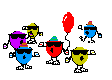w00t! 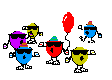

Ok, I just tested that idea of throwing a 2048x2048 TGA into a .gmp. It works. No problem at all. It appears the game is coded so it just looks for the TGA header, then assumes everything after that is texture stuff it needs to apply to the heightmap.
Although I ran the test with a 2048x2048 I suspect the game wouldn't care what size the thing was, although games are usually coded so they like powers of 2 best for image sizes. But a 2048x1024 would probably work too, or a 2048x512 for a very long and narrow map (can test this later).
Attached images show the base texture (scaled down to half size and saved as jpg for this example) and a screenshot of the result in the game editor. The weird hibiscus grotty carpet effect was me just taking the basic green original texture, scaling it up to 2048, then applying a translucent pattern overlay in Photoshop. The idea being that by counting the repetitions of the pattern across the in-game view I would be able to tell if it was chopping the texture at 1024 or not.
As it turns out, it doesn't chop it. It's using the full texture size. This is on a 320x320 test map (the Chunnel_test_92.gmp I made a few weeks back). You can tell by looking closely at the pattern that it is far less pixellated than a texture usually would be on a map this size.
So it works as far as the basics go. Likely effect on in-play performance? Probably not much. The 2048x2048 TGA is roughly 16 megabtyes. That's an extra 12 meg compared the standard 1024x1024. These days, with reasonably new gfx cards, an extra 12 meg of VRAM for the map texture is probably not a big deal. The real loads will be elsewhere.
In case anyone else wants to mess with this idea, the procedure goes like this:
1/ Make your basic map, of course, of whatever size you want and with whatever terrain, etc.
2/ Save it in basic form.
3/ Open the .gmp in a hex editor, and search for the start of the TGA header.
4/ Delete the TGA header, and everything after it.
5/ Open your nifty new much bigger TGA texture in the hex editor.
6/ Scroll to the end of the file, and select the last 26 bytes (the TGA footer that RT3 doesn't want).
7/ Invert selection.
8/ Copy.
9/ Paste onto the end of your cropped .gmp.
10/ Save .gmp.
11/ Hey presto, you now have teh hi-re map texture.

PS: Oh yeah, and I also tried doing a quick bit of terrain painting on the new texture. It works, and what's even better is that the painting follows the pixels of the new texture. In other words, suddenly your in-editor painting brushes are half the size, and therefore twice as good at detailing, as they used to be.