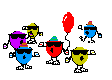So I just had to upgrade my Photoshop skillz. The nameplates for these little choofers are a bit tricky to make. They have pointed ends, but not at a standard 45/45 degree point. Then they are curved too, just to make it even more fun.
So I did some searching for PS tutorials and found a good trick. It turns out you can draw the usual vector (non-pixellated) shapes in PS and then
join shapes together to make your new vector shape.
This works really well. What I did was grab a basic arrow shape that had a 45/45 (90 internal) point on the end, then scale it vertically to widen the internal angle to match the Schools class nameplates. I then drew a basic rectangle to a suitable length of a bit over half the nameplate length, then merged this onto the basic arrow. Took the merged shape, copied it, and flipped the copy horizontally. The flipped copy was then merged onto the first half. All I had to do now was transform>warp it to the right arc percentage (easy) and add a bit of styling (brass coloured stroke, etc). Result: one perfect nameplate blank.

This may seem a bit over the top for an RT3 model, but it's actually quick and easy to do and it gives a great result that can be scaled to any size.
Ok, so now the text. I went through the 200 or so fonts on my box looking for the closest match to the original cast nameplates. Out of what I already had available the best match turned out to be Roboto. This is the default Android mobile font, but funnily enough it just happens to be a pretty close match to the original 1930's Southern Railways nameplate font. It's not an
exact match to the original, but you'd have to be really fussy to worry about the difference.This is handy if anyone else ever wants to model something from Southern, since Roboto is a legit free font and readily available.

It does need some tweaking though. The font has to be used in its bold variant, the height has to be set to 120%, the width to 85%, and the tracking (ie: spacing between letters) has to be set to 300. The size in the example is 46 pt. This is for the main name of the loco.
The smaller text underneath, that just says "Schools class", is still Roboto but has width set to 120% and tracking set to 50 (so the letters are wider and much closer together). The size of the small text in the example is 8 pt. This smaller text will be too small to be legible in the finished skin, but I figured I might as well have an accurate starting point to scale down from since it's not much more work. The frame for the small text was just done with a basic rounded rectangle, which was then warped in an arc and had stroke etc added.
Attached is a screenshot comparing the new made-in-PS test case with the original nameplate from No. 928 "Stowe". I'll have to do another one to tweak the nameplate length slightly, and it needs minor details for the screw heads and bosses, but generally it's pretty good. I don't mind making another one since all the skins will have different names, which means they all need different lengths for their nameplates anyway. Not a big deal, since I have all the basic settings sorted now and will be able to churn them out pretty fast.
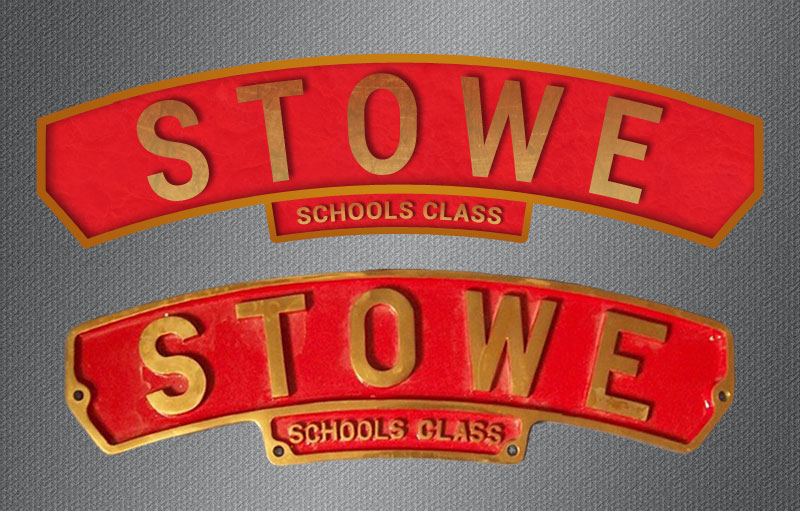
- Nameplate_custom.jpg (121 KiB) Viewed 13451 times
Edit: Got the others done too. I ended up cheating a bit. Since I was too lazy to make different length nameplates for every skin, I adjusted the tracking on the three long names to make them fit the one backing plate. I figure nobody is going to mind. If anyone does mind, they can make their own.

"Repton" got its own backing plate though, which is one of the trial ones I made for "Stowe" but was a bit long for that name. So I just cheated the tracking on Repton a bit too, and it fit nicely. Now I can get back to all the other stuff that needs doing.