1.06 Installation Problem
1.06 Installation Problem
Having trouble loading 1.06. Did it successfully on one of my machines running windows 10. This machine is running windows 7. CTC is installed with 1.05. Created separate directory in windows/program files (not x86). Install starts and then I get a window saying "Patch 0x000084f3 does not match. Any help would be appreciated.
Re: 1.06 FAQ
You didn't see your post after you made it because all new members' first 2 posts have to be approved before they're shown on the board. This is to help keep forum spammers at bay. 
I also moved your post to a new topic. The 1.06 FAQ topic wasn't the best place for your issue.
The problem you're having is most likely due to the fact that you created the new folder in the Program Files directory. Due to strict permissions Microsoft set for that directory, files in the directory can not be overwritten or changed.
You will need to create a new folder somewhere else on your C drive, outside of the Program Files directory.
The difference between the Program Files (86) directory and the Program Files directory is that the (86) directory is for 32 bit programs and the non-(86) directory is for 64 bit programs. They both have the same restrictions mentioned above.
As a matter of fact, RT3 should not have been installed in that directory to begin with. If you have it installed there, I'm surprised the C to C and 1.05 patch actually installed, if they actually did successfully install. That may be another part of the problem.
You might find some useful information about installing RT3 on Operating Systems newer than XP in the RT III Installation forum.
I also moved your post to a new topic. The 1.06 FAQ topic wasn't the best place for your issue.
The problem you're having is most likely due to the fact that you created the new folder in the Program Files directory. Due to strict permissions Microsoft set for that directory, files in the directory can not be overwritten or changed.
You will need to create a new folder somewhere else on your C drive, outside of the Program Files directory.
The difference between the Program Files (86) directory and the Program Files directory is that the (86) directory is for 32 bit programs and the non-(86) directory is for 64 bit programs. They both have the same restrictions mentioned above.
As a matter of fact, RT3 should not have been installed in that directory to begin with. If you have it installed there, I'm surprised the C to C and 1.05 patch actually installed, if they actually did successfully install. That may be another part of the problem.
You might find some useful information about installing RT3 on Operating Systems newer than XP in the RT III Installation forum.
Hawk
Re: 1.06 Installation Problem
Hawk, thanks for the guidance. Running 1.06 now and open to a ton of new maps. I've been a model railroader enthusiast for many years and a friend of mine turned me on to this game about 3 months ago. I have been completely addicted ever since. Thanks again for your help. Gotta go download some 1.06 maps!!!
Re: 1.06 Installation Problem
Glad you got it running. 
If you want to download files from the archives, you should read the topic at the top of the main forum page that says: How to Create an Account to Download Files From The Archives!
If you want to download files from the archives, you should read the topic at the top of the main forum page that says: How to Create an Account to Download Files From The Archives!
Hawk
Re: 1.06 Installation Problem
I know this Topic is old by now, But i would just like to say that this doesn't work. Steam will not allow me to add a new folder to the C: Drive, because one is already existing, which is the Program files install path. I'm completely stuck on what do to, as i've ran 1.06 CTC on Windows 10 before on Steam, no issues, i just cant remember what i did. My problems now however is driving me nuts 
Re: 1.06 Installation Problem
Those instructions weren't for the Steam version of RT3, which imposes extra constraints compared to the CD version.
Personally I've never used Steam, so can't help, but hopefully someone else will know the answer. If you get no joy here, somebody on the Steam forums might know. Alternatively, just buy a CD. They're really cheap these days, and no worries about Steam then.
Personally I've never used Steam, so can't help, but hopefully someone else will know the answer. If you get no joy here, somebody on the Steam forums might know. Alternatively, just buy a CD. They're really cheap these days, and no worries about Steam then.
Complete express car and caboose packs - Custom double tankers (Alternative F era) - Pennsy H3 Consolidation
 Слава Україні!
Слава Україні!  Героям слава!
Героям слава! 
- RulerofRails
- CEO
- Posts: 2061
- Joined: Sun Dec 08, 2013 1:26 am
Re: 1.06 Installation Problem
This sounds bizzare. Got a screenshot of that error? That doesn't sound like a Steam issue to me, surely it can't control what you do on your C: drive?
Re: 1.06 Installation Problem
RT3 is currently on sale at GOG for $2.49. Not sure how long that sale price will last.
https://www.gog.com/game/railroad_tycoon_3
It's normally $9.99
https://www.gog.com/game/railroad_tycoon_3
It's normally $9.99
Hawk
Re: 1.06 Installation Problem
This is the pictureRulerofRails wrote: ↑Wed Jul 10, 2019 1:26 amThis sounds bizzare. Got a screenshot of that error? That doesn't sound like a Steam issue to me, surely it can't control what you do on your C: drive?
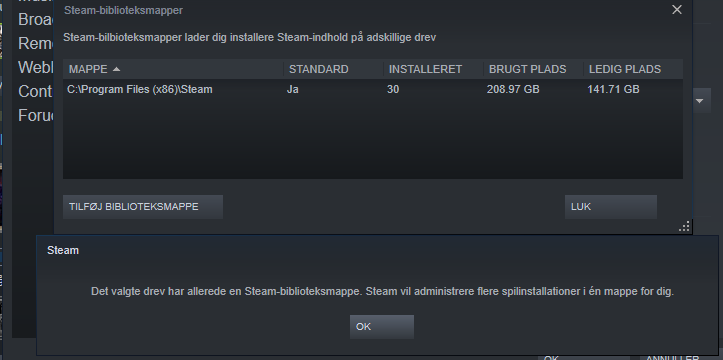
I would like to add that it is in danish, so it's gonna be hard to understand it outright, but the translation goes as follows:
"The selected drive already has a Steam Library folder. Steam will manage multiple game installations in one folder for you."
I remember installing the mod for the steam version once before, with much less trouble, and cannot for the life of me remember how i did it.
Re: 1.06 Installation Problem
Yeah. Beats me how those Danes do it.
Complete express car and caboose packs - Custom double tankers (Alternative F era) - Pennsy H3 Consolidation
 Слава Україні!
Слава Україні!  Героям слава!
Героям слава! 
- RulerofRails
- CEO
- Posts: 2061
- Joined: Sun Dec 08, 2013 1:26 am
Re: 1.06 Installation Problem
I did actually buy the game on Steam recently, just so I could vote up Florian's multiplayer setup guide. Was 2 or 3 bucks on sale. Anyway, what I found out is that the RT3.exe that Steam provides is only 811kb. The noCD one is about 2.2MB. While the original CD one is over 4MB.
Milo made the 1.06 patch before the game was on Steam (that's slightly an assumption I don't know when the game was added to Steam, but that's my understanding). His patch setup does some changes to the exe. It returns a failure with the Steam exe. My guess would be that something is out of place compared to what it expects. But maybe there is some way to make it work, I don't know.
There was one guy (I don't remember which thread at the moment) that wanted to have the steam overlay while playing RT3. Not sure why he would want that, but this is in my mind the only reason to persevere with the Steam exe (even if you can make changes correctly Steam will try to revert them). Otherwise just use a variant of the noCD exe. The rest of the game files should be the same.
This is what I would do:
If you don't know where Steam put your game files. Go to your library. Right-click on the game-> select Properties -> choose Local Files tab -> Click on "Browse Local Files...."
Then select everything (Ctrl+A) and copy it. Make a new folder on your C: drive and paste everything there.
You can then point the 1.06 setup there and install it. We expect an error about unable to patch the exe, but we want the other changes it makes to the game files.
Then you want to put a good exe file (pre-patched to 1.06) that doesn't need Steam or a CD. There's one at this link: viewtopic.php?p=44854#p44854
Let me know if you have a problem.
Milo made the 1.06 patch before the game was on Steam (that's slightly an assumption I don't know when the game was added to Steam, but that's my understanding). His patch setup does some changes to the exe. It returns a failure with the Steam exe. My guess would be that something is out of place compared to what it expects. But maybe there is some way to make it work, I don't know.
There was one guy (I don't remember which thread at the moment) that wanted to have the steam overlay while playing RT3. Not sure why he would want that, but this is in my mind the only reason to persevere with the Steam exe (even if you can make changes correctly Steam will try to revert them). Otherwise just use a variant of the noCD exe. The rest of the game files should be the same.
This is what I would do:
If you don't know where Steam put your game files. Go to your library. Right-click on the game-> select Properties -> choose Local Files tab -> Click on "Browse Local Files...."
Then select everything (Ctrl+A) and copy it. Make a new folder on your C: drive and paste everything there.
You can then point the 1.06 setup there and install it. We expect an error about unable to patch the exe, but we want the other changes it makes to the game files.
Then you want to put a good exe file (pre-patched to 1.06) that doesn't need Steam or a CD. There's one at this link: viewtopic.php?p=44854#p44854
Let me know if you have a problem.
Re: 1.06 Installation Problem
I did as you said, and got the new file and put it into the same folder. but still only version 1.05... 
Is there a specific place i need to put the RT3Island EXE?
Is there a specific place i need to put the RT3Island EXE?
- RulerofRails
- CEO
- Posts: 2061
- Joined: Sun Dec 08, 2013 1:26 am
Re: 1.06 Installation Problem
Ok. Sorry. I forgot one detail: the version number is buggy.
It finds whatever version is on an exe called exactly "RT3.exe" in the game folder.
Because this exe has a different name, the version number isn't displayed properly.
All you need to do is take the "island" off the end of the name and it should show as 1.06. (Get rid of/rename any existing exe with name exactly "RT3.exe" first.)
This only affects the name display, not the way the game runs. Renaming exes is in general safe, it can just lead to confusion if you have different versions in the same folder.
It finds whatever version is on an exe called exactly "RT3.exe" in the game folder.
Because this exe has a different name, the version number isn't displayed properly.
All you need to do is take the "island" off the end of the name and it should show as 1.06. (Get rid of/rename any existing exe with name exactly "RT3.exe" first.)
This only affects the name display, not the way the game runs. Renaming exes is in general safe, it can just lead to confusion if you have different versions in the same folder.
Re: 1.06 Installation Problem
It works! Thank you! I've found other tutorials to be a lot more confusing, but yours was straight to the point! Thank you! 
